Test picker
The test picker module lists all in Measmatic included tests that can be selected and added to the test sequence of a currently opened project. The test picker allows the user to filter the provided tests by categories (e.g. sequence, time, Waferprober, ...). If an item is selected, the test info at the bottom will display the principle functionality of the test and additional information about the functionality and revision. A test can be added via drag and drop to the test sequence of a project. As well as any other module the test picker can be enabled/disabled in the menu, placed anywhere, automatically hidden or fixed in its position and stacked with other modules. A right mouse click on a test in the test picker allows the user to open the specific test manual or edit, duplicate or delete the selected test.
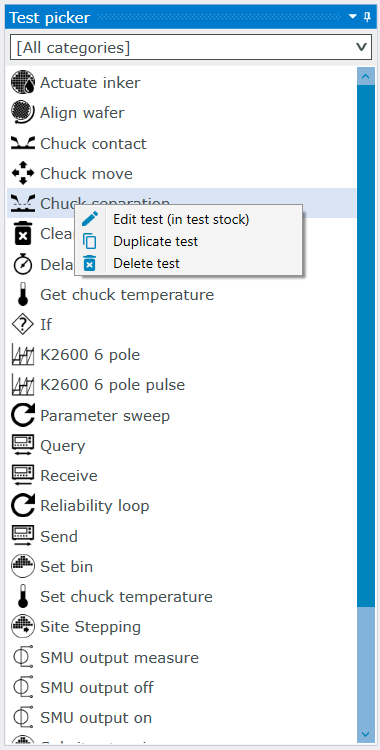
Test Picker Example
| Icon | Description | Information |
|---|---|---|
| Open test manual | Open the corresponding test manual for the selected test. Test manuals are not available for every test. Basic tests with single functions (e.g. "If"-test) do not have a separate manual. Test manuals are located beside the tests in the default directory: C:\Measmatic\ |
|
| Edit test | Opens the test editor to modify the selected test. | |
| Duplicate test | Creates a copy of the selected test and allows editing without affecting the original implementation. | |
| Delete test | Removes the selected test from the test stock and hard drive. A safety warning is displayed before permanent deletion. |
Table: Test Picker Functions