Test sequence
The test sequence module lists all tests in the order the tests are assigned to the currently opened project. Selecting a test from the test sequence or accessing via right-click at a test enables and shows the adjustment possibilities of the test. The selected test will appear with a blue background. Tests can be enabled/disabled individual with the checkbox beside the test name. The keyboard "DEL" button deletes the currently selected test. During the test execution, the currently processed task will be highlighted with a marker. Finished tests are highlighted with a green background. To create loops or forks within the sequence, a test can be placed via Drag and Drop above another test and will be displayed indented. As well as any other module the test sequence can be enabled/disabled in the menu, placed anywhere, automatically hidden or fixed in its position and stacked with other modules.
| Icon | Description | Information |
|---|---|---|
| Hide or display the Test Picker | Can only be activated in the test sequence head | |
| Add a new test | Can only be activated in the test sequence head | |
| Rename the Test | - | |
| Cut the currently selected test | - | |
| Copy the currently selected test | - | |
| Paste the cut/copied test | Only available if a test has been copied or cut before | |
| Edit test | Only available when right-clicking on a test. Opens the test editor (refer to chapter 6) | |
| Export data | Only available when right-clicking on a test. Allows export of test data in csv, jpg, bmp, xlsx, xps formats | |
| Run test | Only available when right-clicking on a test. Executes selected test and clears previous data. Same as Toolbar (refer to chapter 8) | |
| Run test and append data | Only available when right-clicking on a test. Executes test and appends to previous results. Same as Toolbar (refer to chapter 8) | |
| Move up selected test | Can only be activated in the test sequence head | |
| Move down selected test | Can only be activated in the test sequence head | |
| Remove test | Deletes the selected test from the test sequence project | |
| Select all tests | Can only be activated in the test sequence head | |
| Deselect all tests | Can only be activated in the test sequence head |
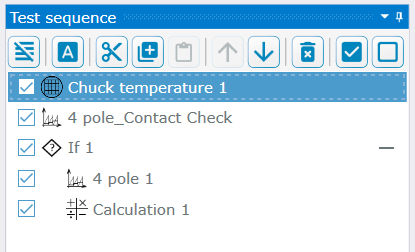
Test Sequence Example