Switching configuration#
Defining a switching configuration enables Measmatic to maintain several swithing states and us- ing those multiple times throughout a test run.
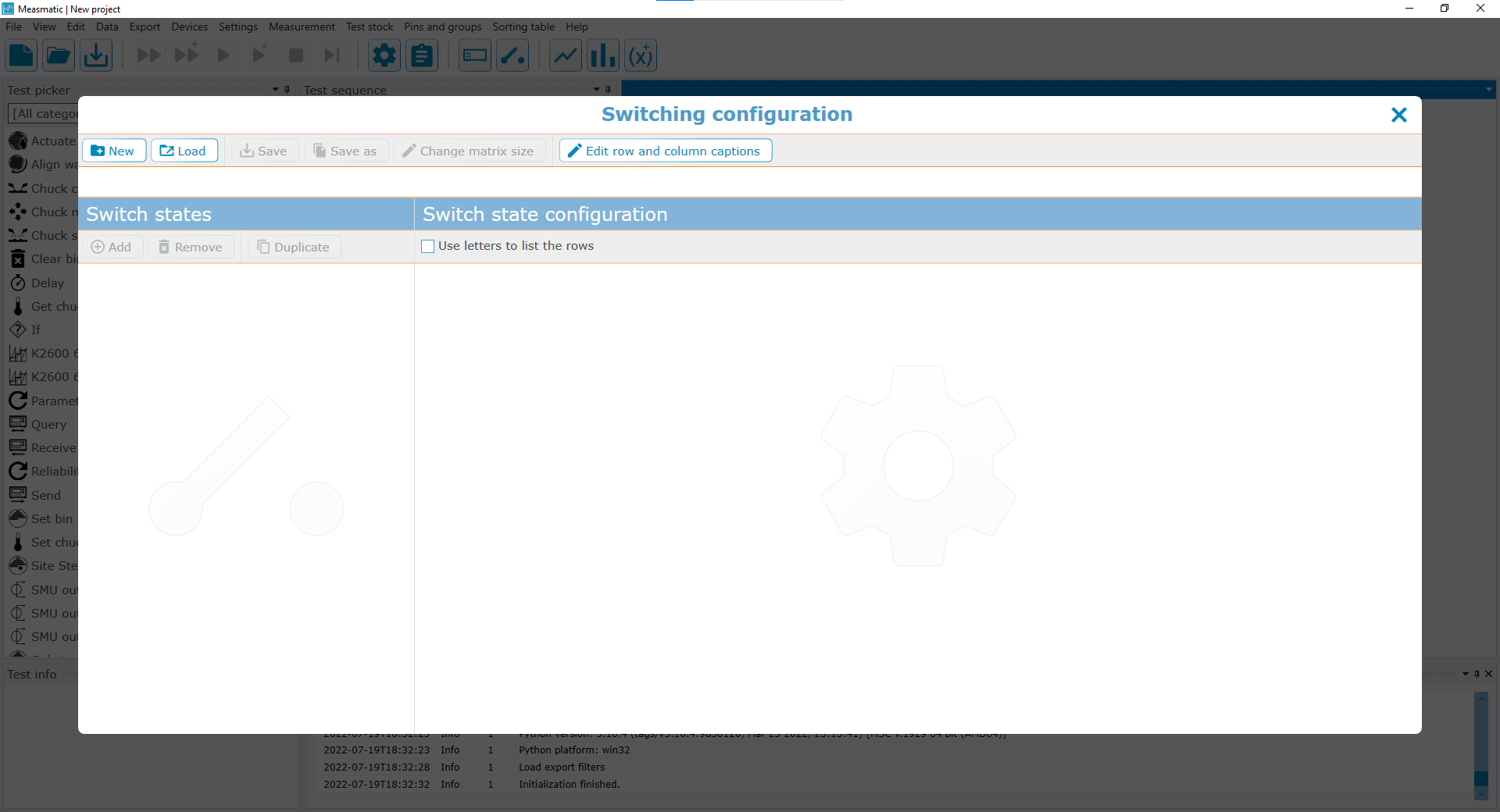
Switching configuration - overview
To define a new switching configuration, click on the button New and define the amount of rows and columns the switching systems that should be controlled has.
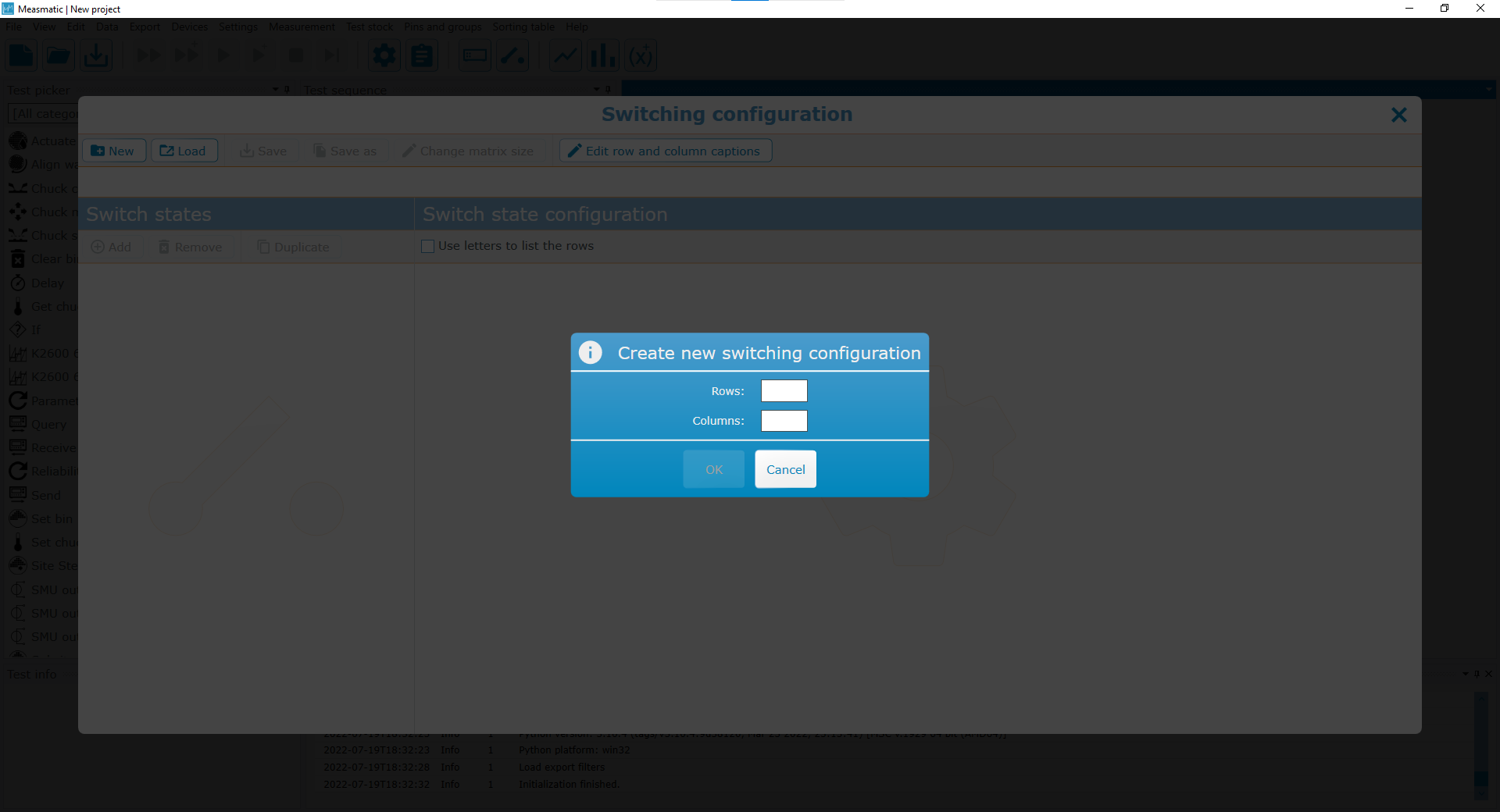
Switching configuration - create new
Now several stated can be added by clicking the Add button. Those states can be used within the switching test and the switching sequence test.
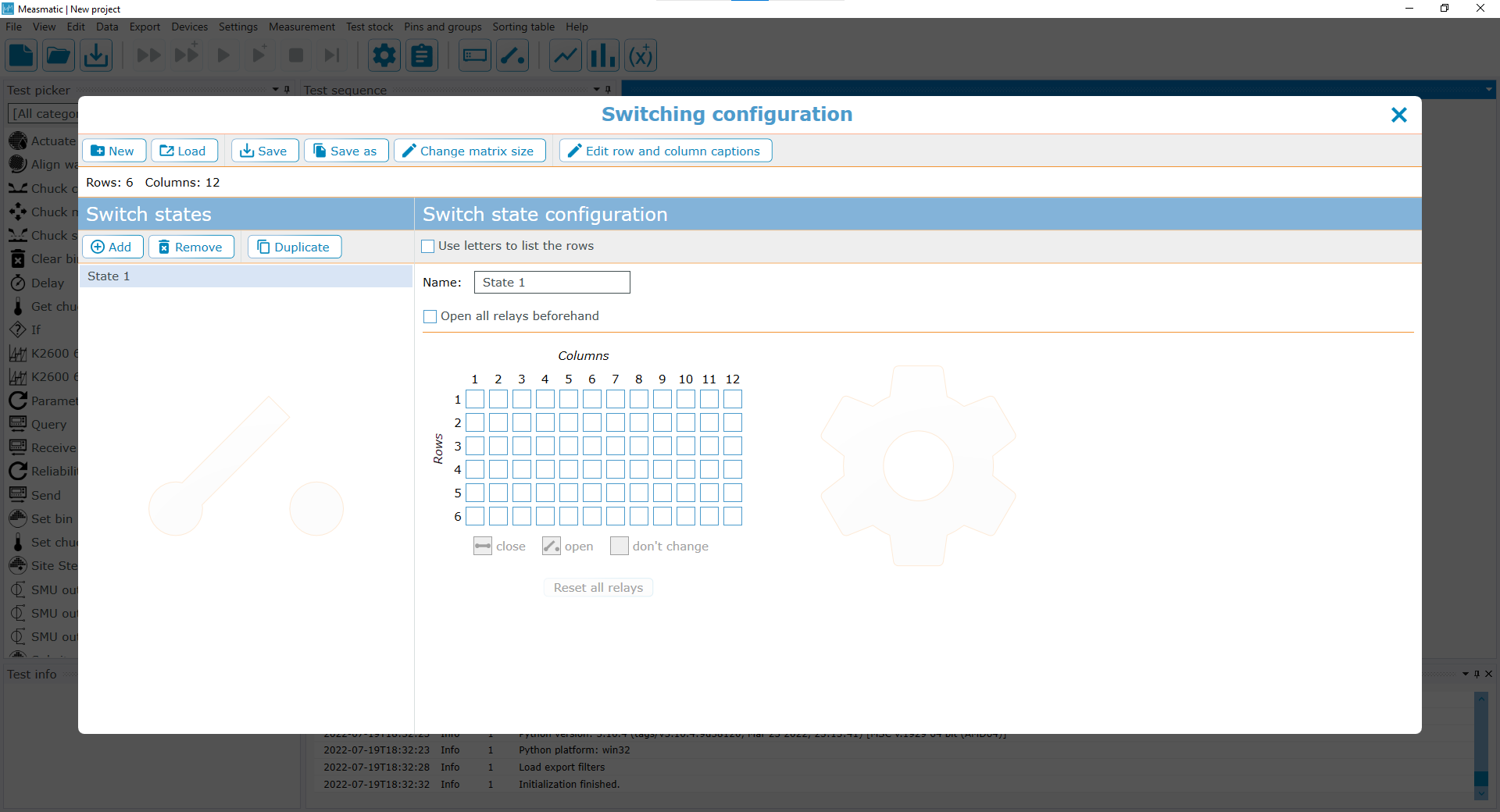
Switching configuration - switching state
It is possible to assign captions for the rows and columns of the switching matrix. This can be done by clicking on Edit row and column captions. The designations set here are displayed on the switching matrix and enable easier assignment of the inputs and outputs.
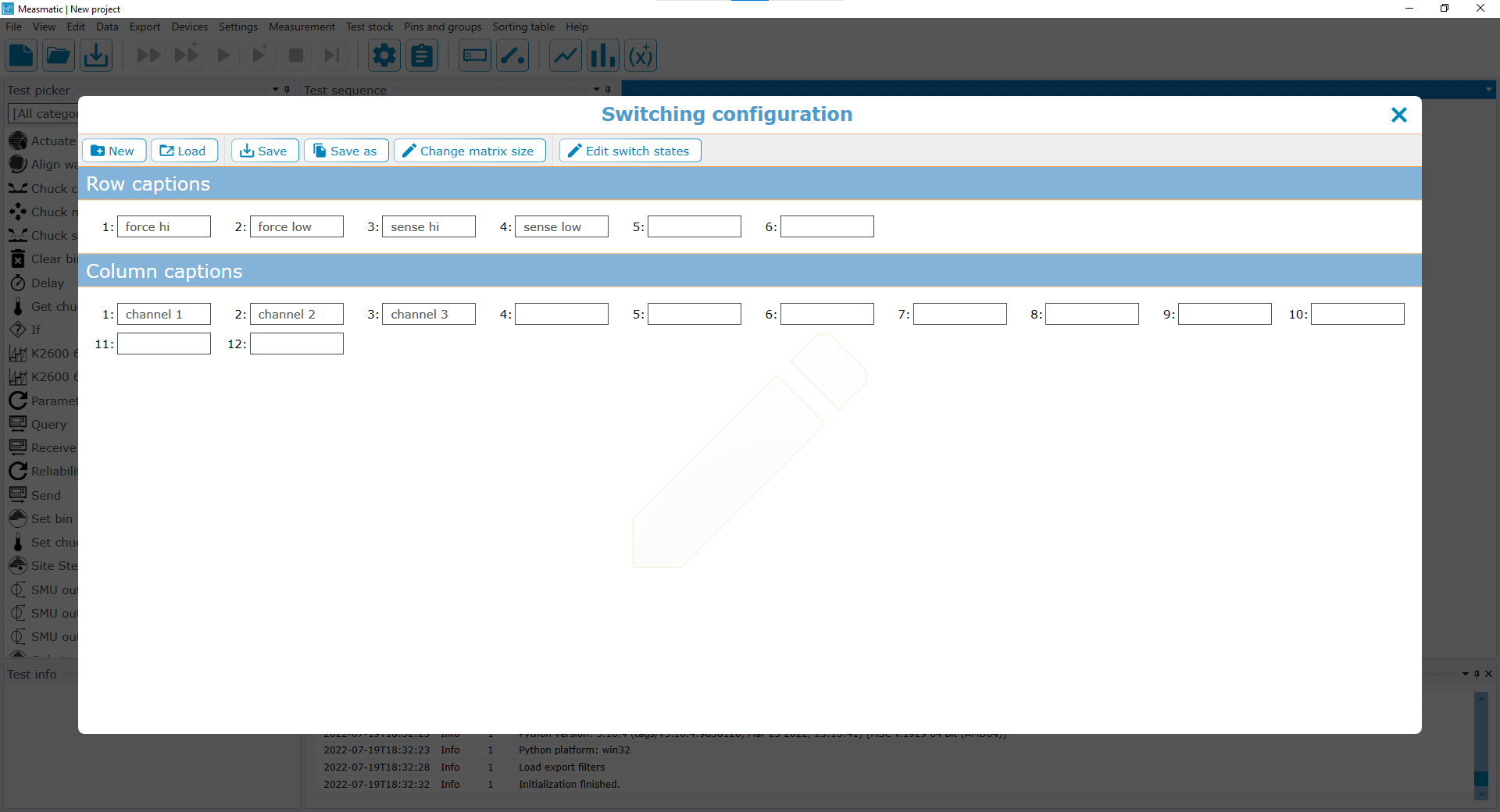
Switching configuration - edit row and column captions
A finished configuration could then look like the following picture.
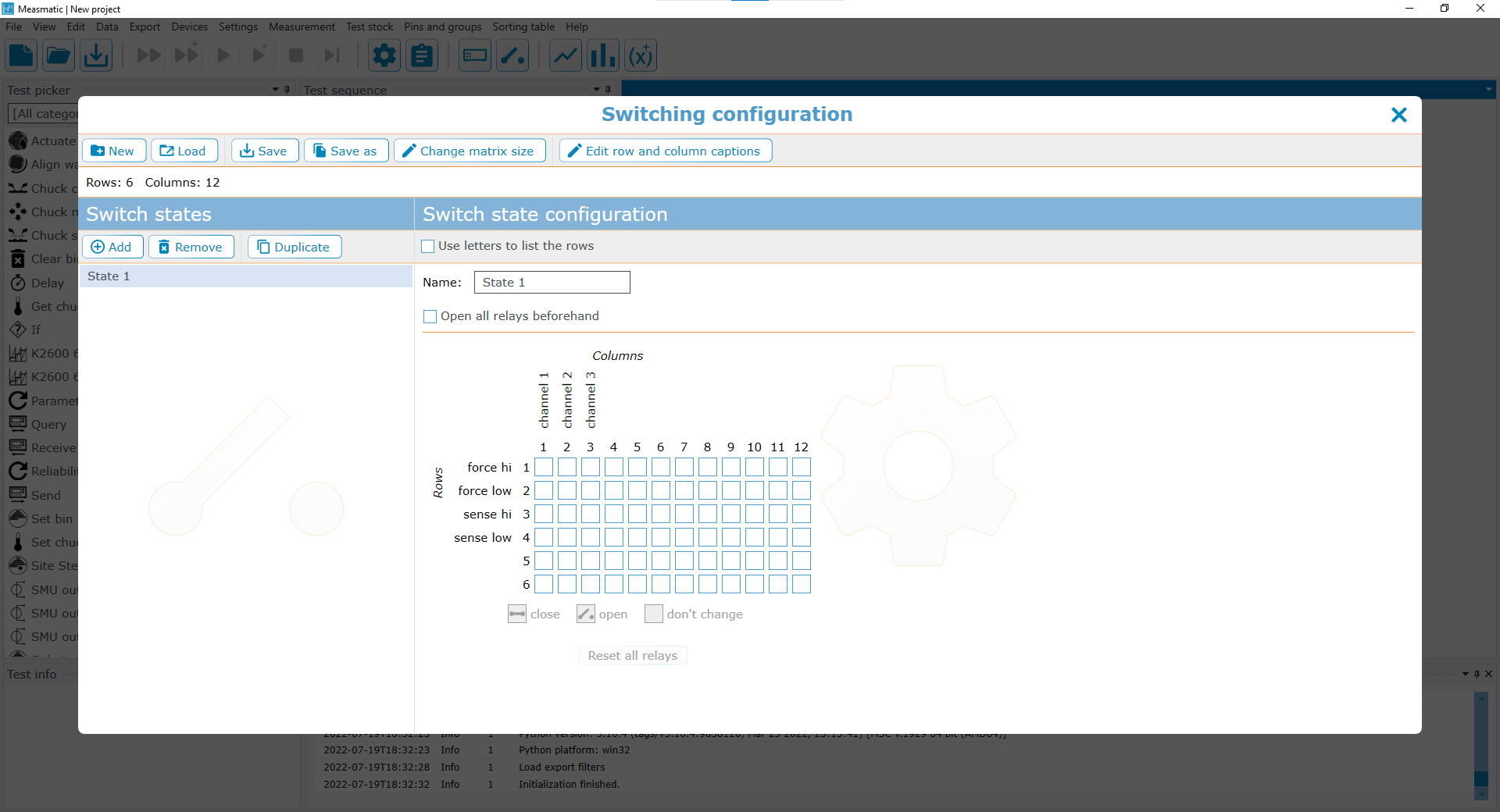
Switching configuration - switching state captions