Overview
The Measmatic software consists of several modules which are loaded when starting the application. The modules to be loaded are selected by the user. The content of selected modules is visualized on the main screen. All modules can be arranged independently from other modules by dragging them to the preferred position. Furthermore, the modules can be locked or automatically be hidden depending on the user’s preferences and measurement setup by clicking the Pin-Icon in the top right corner of each module. Modules can be stacked by selecting the module, dragging it above another module and releasing it when the module frame changes to blue. Modules can be activated and deactivated in the menu bar. At the same menu, the user can reset the workspace layout to the default design.
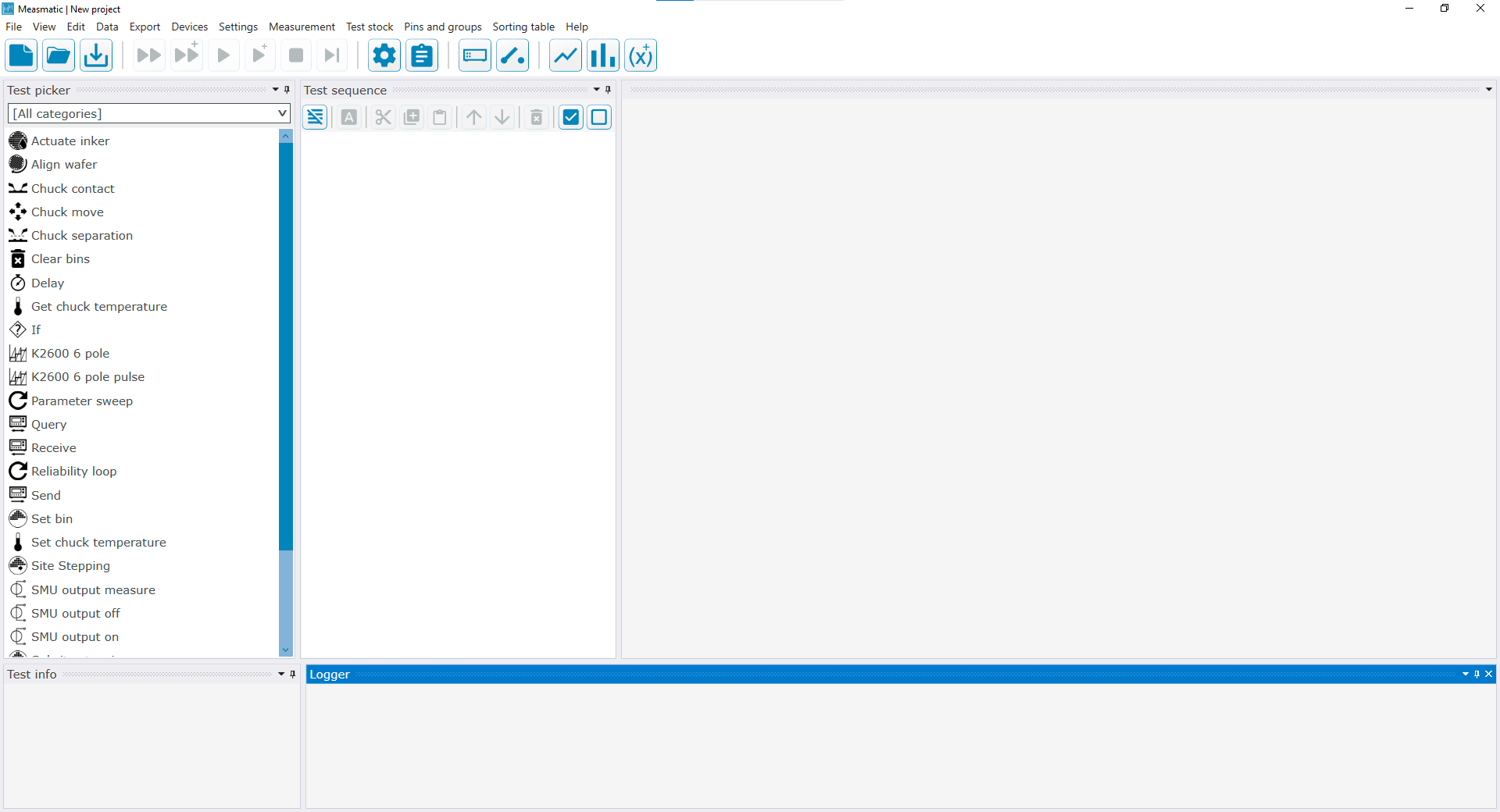
Figure: Default Workspace Setup