User manager
User manager#
The user manager allows to create and administrate user accounts. This function is only available if the user management is enabled in the program settings (see user management) and if the user has the admin rights to edit the user accounts. New accounts can be created via the "Add"-Button or deleted with "Remove". By selecting a user account the properties will be shown on the right side if the menu. The administrator can change the user access level, set a new password and add a contact information (e.g. employees name, company section).
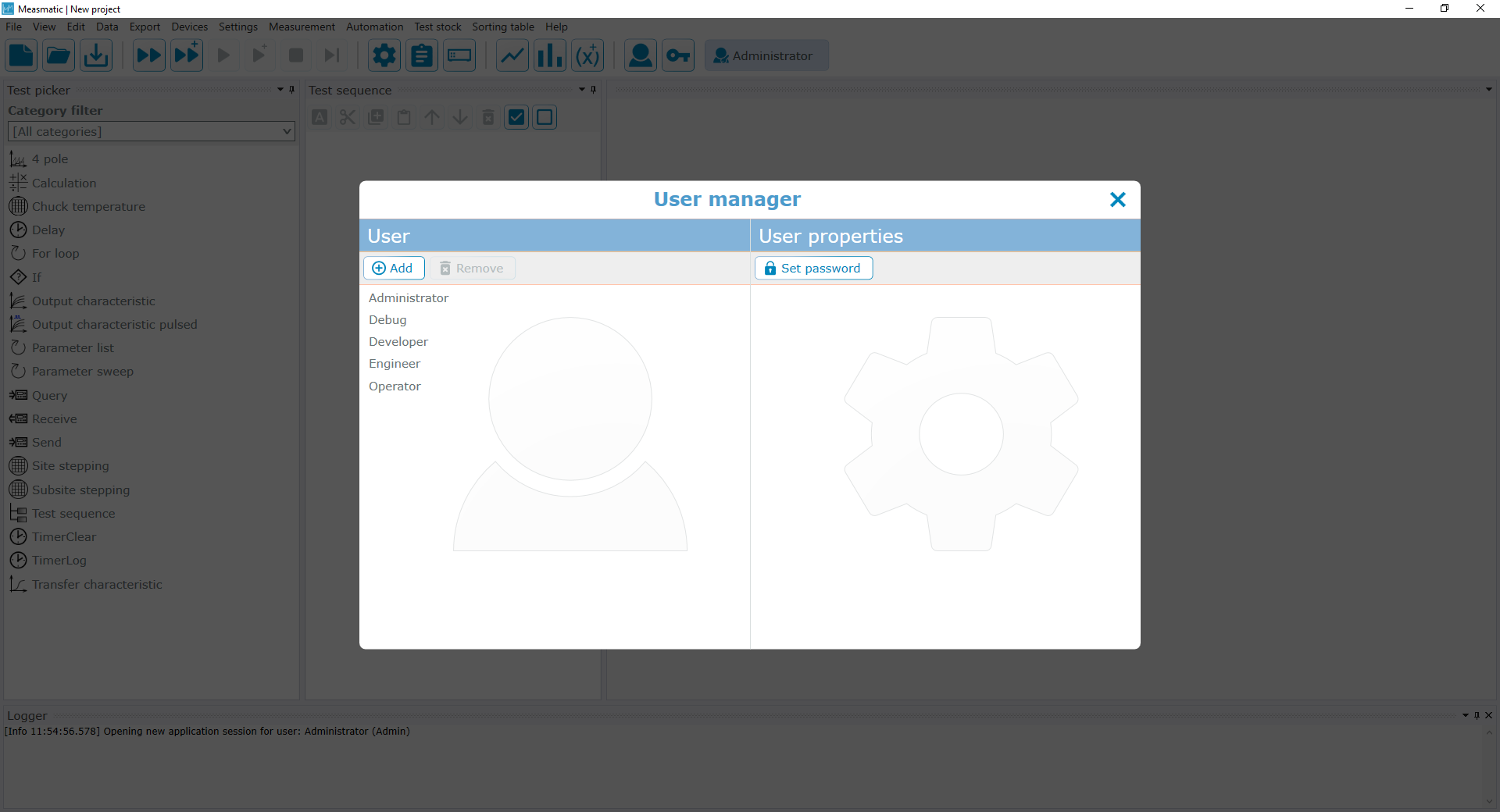
User manager